Step-by-Step Instructions for Submitting a NASDA Online Title
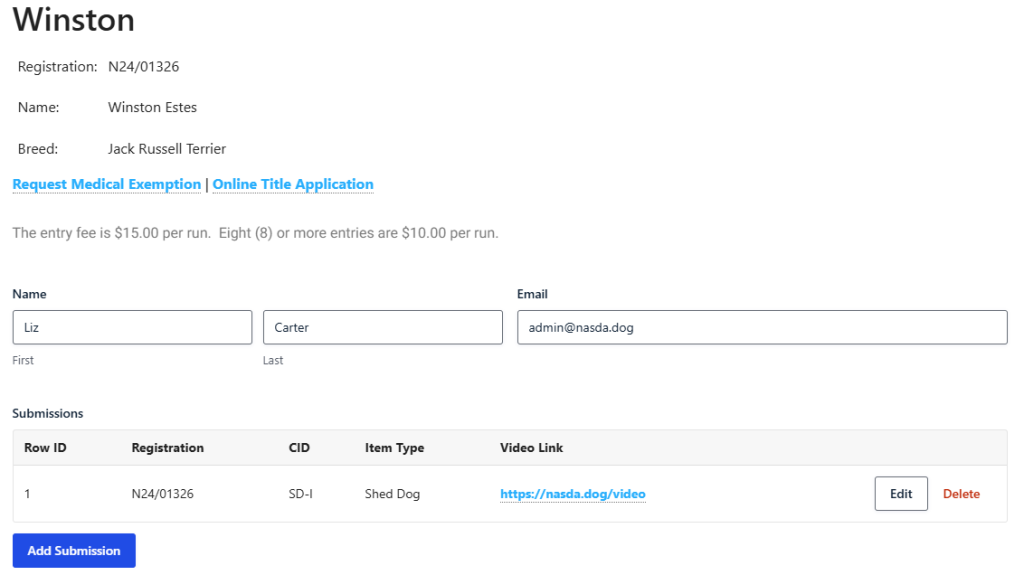
Follow these steps to submit your online title entries through the NASDA website:
1. Log into Your NASDA Account
- Go to https://nasda.dog
- Enter your login credentials and access your account.
2. Access Your Dog’s Online Title Application
- Click on “My Dogs” in the menu.
- Find your dog’s name and click “Online Title App” next to it.
3. Add Your Submission
- Click “Add Submission” to begin entering your run details.
- Select the Class ID (CID) from the dropdown menu.
- Select the Item Type that corresponds to your run.
- Add the video link for the submission.
- Click “Add Submission” to save your entry.
4. Submit Additional Runs (if needed)
- Repeat the process from “Add Submission” until all runs have been entered.
5. Edit or Delete a Submission (Before Judging)
- To edit a run: Click “Edit”, then modify the CID, item type, or video link as needed.
- To delete a run: Click “Delete” next to the run that needs to be removed.
- Important: Once a run has been submitted for judging, no further edits or deletions can be made.
6. Complete Payment
- Fill out the billing address and payment information.
- Submit the payment to finalize your title submission.
Your submission is now complete and will be queued for judging. You can track your dog’s progress through the Event Results section in your NASDA dashboard.